Aliexpress tracking
Couriers

Welcome to Tools CourierTracking, your trusted resource for mastering the art of shipment tracking. In today’s blog post, we focus on tracking orders from AliExpress, a global e-commerce platform known for its wide range of products and competitive prices. Let’s dive into how you can effectively track your AliExpress shipments to ensure a seamless shopping experience.
Why Track Your AliExpress Orders?
AliExpress, a subsidiary of the Alibaba Group, offers an extensive selection of products from international sellers. Tracking your orders on AliExpress provides several key benefits:
- Monitor Delivery Status :Keep tabs on your package’s journey from the seller to your doorstep.
- Manage Expectations :Be informed about the expected delivery time to avoid surprises.
- Plan Accordingly :Knowing the status of your shipment helps you plan for its arrival.
How to Track Your AliExpress Orders
Tracking your AliExpress orders is a straightforward process. Here’s a step-by-step guide to help you stay updated on your shipments:
1. Log into Your AliExpress Account
Visit the AliExpress website (www.aliexpress.com) and log into your account using your credentials.2. Access Your Orders
Once logged in, go to the "My Orders" section to view all your recent purchases.
3. Find the Order to Track
Locate the specific order you want to track and click on the “View Detail” button. This will bring up detailed information about your order.
4. Check Tracking Information
In the order details, you’ll find the tracking number and a link to track your shipment. Click on the tracking link to see the current status of your package.
5. Track Your Shipment
You can also copy the tracking number and use it on the Tools CourierTracking platform or the carrier’s website for more detailed tracking information.
Step-by-Step Guide to Using CourierTracking for AliExpress Shipments
Step 1: Visit the CourierTracking Website
Go to the CourierTracking website.
Step 2: Locate the Tracking Section
Locate your AliExpress tracking number provided by the sender. Enter it in the designated field on the CourierTracking website.
Step 3: Enter the Waybill Number
Enter your AliExpress waybill or tracking number provided at the time of shipment into the input box. Ensure the number is correct to avoid errors.
Step 4: Click on the 'Search Now' Button
Once you've entered the tracking number, click on the "Search Now" button. CourierTracking will fetch the latest tracking information for your AliExpress shipment.
Step 5: View Tracking Details
The website will redirect you to a page displaying the current status, location, and other relevant details of your shipment. You can see where your parcel is and when it is expected to be delivered.

Pro Tips for Smooth Shopping on AliExpress
- Verify Seller Ratings: Before purchasing, check the seller’s ratings and reviews to ensure reliability.
- Confirm Shipping Details: Double-check your shipping address and contact information for accuracy.
- Use Buyer Protection:Take advantage of AliExpress’s Buyer Protection program for secure transactions.
- Regularly Monitor Tracking:Keep an eye on your shipment’s status by regularly checking the tracking updates.
Conclusion
Tracking your AliExpress orders is a hassle-free process that enhances your online shopping experience. By following the steps outlined in this guide, you can easily monitor your packages and ensure they arrive safely and on time.
At Tools CourierTracking, we’re dedicated to providing you with the best tools and tips for effective shipment management. Stay tuned for more insightful guides and updates on the latest in the world of courier tracking. Happy shopping and tracking!
 FedEx
FedEx
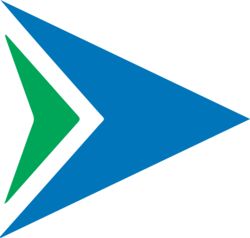 Blue Dart
Blue Dart
 Delhivery
Delhivery
 Xpressbees
Xpressbees