About Myntra Tracking
Myntra, the largest eCommerce platform for fashion and lifestyle products in India, strives to deliver a seamless and enjoyable shopping experience for its customers nationwide.
CourierTracking provides order tracking for Myntra purchases by simply entering the tracking number provided by the seller or merchant. You can track up to 10 Myntra tracking numbers simultaneously and receive instant tracking updates.
Myntra Order Tracking
When you purchase a product on Myntra, a tracking number is assigned based on the delivery courier selected by the seller. You can locate the tracking number in the following places:
- The shipping label
- The receipt
- The confirmation email or SMS
If you haven't received a tracking number through any of these methods, you can reach out to the seller to obtain it. Keep in mind that providing a tracking number is optional and may depend on the seller's location.
Once you have the tracking number, you can enter the combination of letters and numbers on CourierTracking to receive real-time updates on your parcels. CourierTracking allows you to track up to 10 parcels simultaneously, offering the most convenient and efficient way to stay informed about your shipment's status.
Myntra Tracking Number Format
What is the format of a Myntra tracking number?
When your order is being delivered by Myntra Logistics, the tracking number typically begins with ML followed by a 10-digit number.
Myntra Logistics Tracking
To track your Myntra order using Myntra Logistics:
- Copy the Myntra tracking number from your Myntra account.
- Enter the Myntra tracking number on a tracking site like CourierTracking.
- Retrieve your Myntra logistics tracking information.
If you cannot find the Myntra tracking number in your account, contact the merchant or sender for assistance. It's important to use the tracking number, not the order number, when tracking your Myntra order on sites like CourierTracking, as these sites require the tracking number for accurate results.
Even if your Myntra order is shipped through other couriers like Ekart Logistics, Xpressbees, Ecom Express, or FedEx, CourierTracking can still track your order and provide updates on your Myntra Logistics packages.
Myntra Tracking Status
During the entire shipment process, Myntra helps you track every move of your parcel. These shipment alerts are displayed to you in the form of tracking status, through which you can easily detect real-time progress. These statuses offer information, including transit points, current routes, expected delivery date, and any important event that might hinder the delivery.
Below are descriptions of some of these prominent statuses.
| Tracking Status | Description |
|---|---|
| Online shipment booked | The sender has requested Myntra to collect the package |
| Shipment arrived | Your package has reached the local facility or warehouse nearest the destination |
| Shipment arrived at the hub | Your package has been collected by the Myntra distribution center near the destination |
| Shipment out for delivery | Your package has reached the receiver’s country and is all set to be loaded in the logistics truck |
| Shipment further connected | Your package is on the way to its destination |
| Shipment picked up | Myntra personnel have picked up your package from the sender |
| Shipment delivered | The package has reached the receiver’s location |
| Undelivered shipment held at the location | Your package wasn’t delivered to your location because of a specific reason, particularly customs, and is currently on hold at the mentioned location until the issue is resolved |
| Network delay | It is a delay on the transportation side and will impact the delivery due to traffic, events, weather, etc. |
Frequently Asked Questions
You can track your order on Myntra by logging into your account, navigating to the "My Orders" section, and selecting the order you want to track. Click on the tracking number provided to view the current status of your shipment.
- The package hasn’t been scanned by the courier yet.
- There are delays in courier system updates.
- The package is in transit between facilities.
 FedEx
FedEx
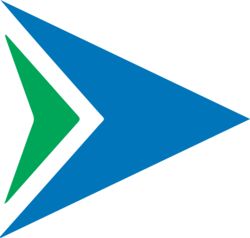 Blue Dart
Blue Dart
 Delhivery
Delhivery
 Xpressbees
Xpressbees